Projects have two types of members: regular and administrators. Only users who are project members can see the project with its folders and issues. Regular members can open folders and issue details, they can also create new issues and modify existing ones. Administrators can in addition edit the membership of the project and create, rename and delete folders in that project.
In order to view or edit the members of a project, select the project in the Main Window and select → . The Members Window will open. All users can view the list of members, but only the administrators of a project can add, remove and change the access rights of its members.
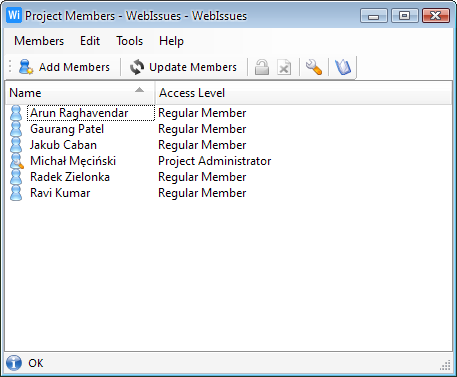
To add one or more members, select → and then select the users and the access level. To change the access level of selected members, use the → command or a double click. To remove members, use the → command.
Copyright © 2007-2009 WebIssues Team
